Android 15+ and SMS Permissions
Android 15+ has added restrictions around sending SMS messages. This app uses SMS messages to notify your contacts when you arrive at your destination. The app does not ask recipients to opt in, so it can't be distributed through the app store.
If you are installing the app on Android 15+ and you see the system warning "App was denied access to SMS. The app requested access to a sensitive permission which can put your personal and financial info at risk. It's possible the app won't work properly without this restricted permission. Learn how to allow access.", you will need to Allow Restricted Settings for the app in order for it to work.
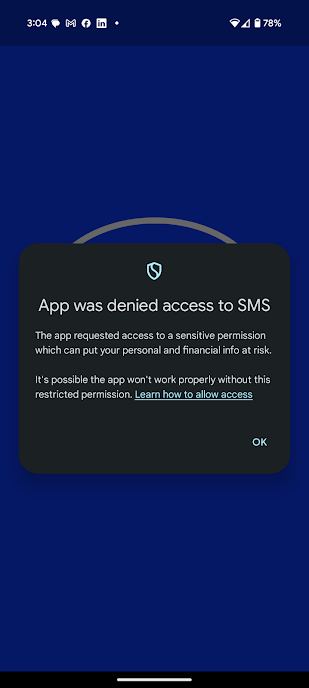
If you see this warning, go the app's SMS settings by opening Android Settings, selecting Apps, find and click on I've Arrived, select Permissions, then tap SMS
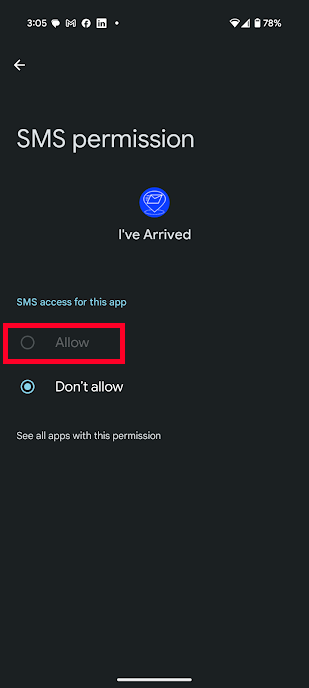
The "Allow" option is greyed out
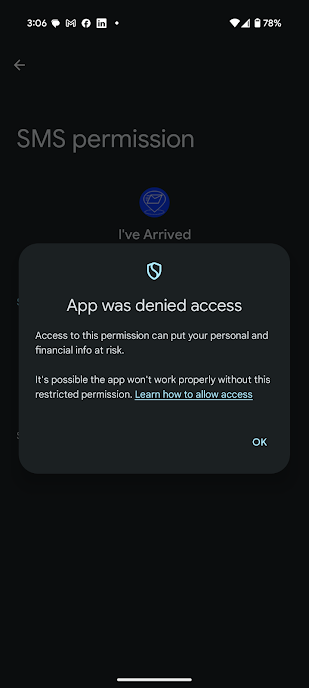
Clicking on "Allow" presents the same system warning
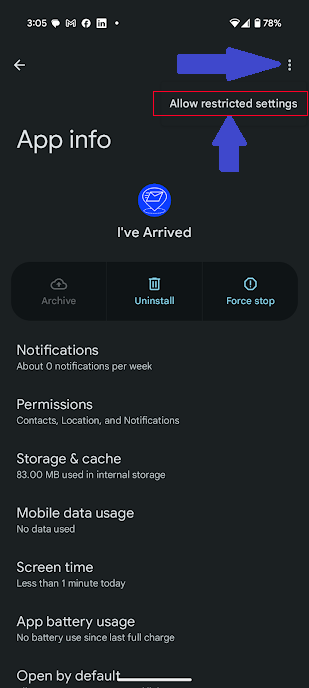
Go back to the App's info, and in the top right corner tap more ⋮ and then "Allow restricted settings"
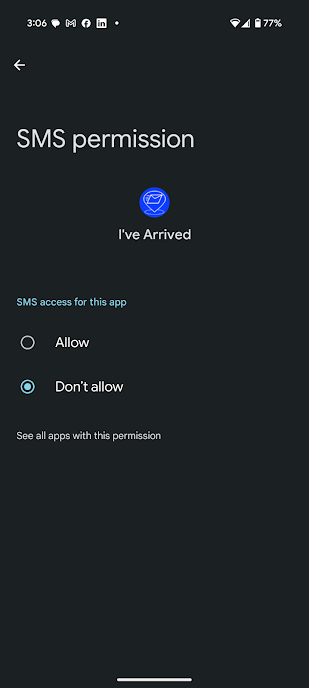
The "Allow" option is now available to select!